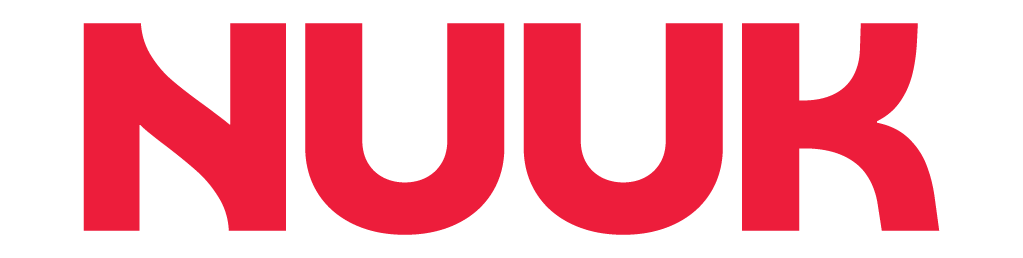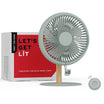Click, Register, Boom! Warranty Extended
You Already have 1 Year
Register your Nuuk HALO and Unlock your 1 Year Extended Warranty
How To Use
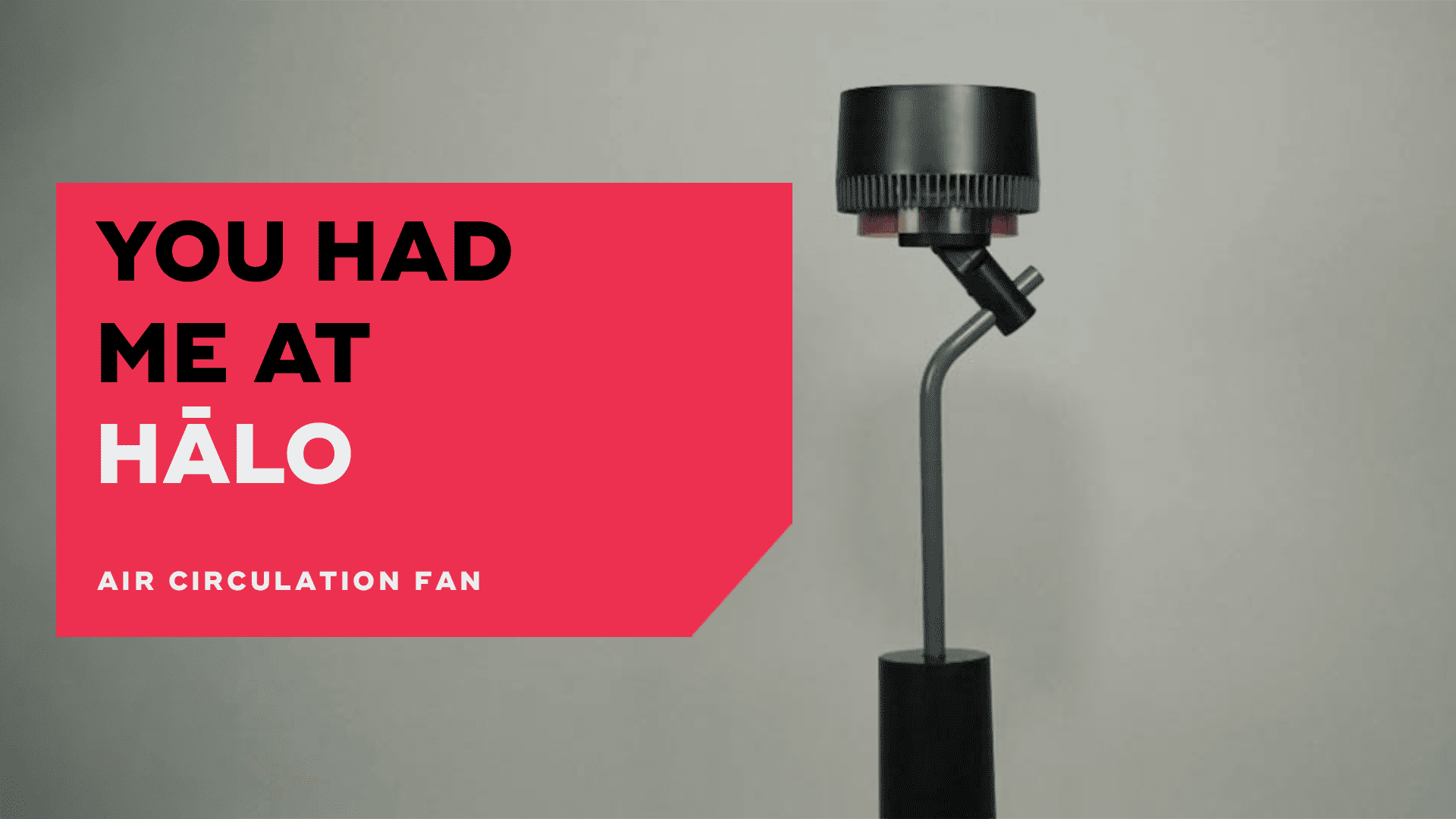
How To Clean

Troubleshooting FAQ's
My Nuuk HĀLO is not turning on
Ensure that the power cord is securely plugged into the fan. Please also double-check that the mains voltage matches the specifications listed on the fan's rating label.
My Nuuk HĀLO is a bit noisy and shaky
Give it some solid ground to stand on – a flat, level surface is key. Also, keep foreign objects far away from the air inlet and outlet – they might be causing the ruckus.
My Nuuk HĀLO is shaking and wobbling
It is possible that the Nuuk HĀLO has been placed on an uneven surface or there is something stuck on the bottom of the fan that is causing the imbalance. Check the surface it is placed on and the base of the fan and make sure they are clear and level to ensure wobble-free cooling. A flat, level surface is key.
My Nuuk HĀLO’s remote has gone MIA or is feeling sluggish
If you’ve lost the remote, don’t worry. The HĀLO has a touch panel that can easily be used to control the fan.
If it’s feeling a bit sluggish, it sounds like it's time to check the battery. Your remote is powered by a CR2025 button cell. Flip that remote, pop open the battery compartment, and slide out the battery tray. Swap in a fresh CR2025, ensuring you match the polarity. Snap that tray shut, and you're back in business.